Page 1 of 1
Fixed Color Preset
Posted: Mon Jun 23, 2025 10:39 am
by 86bibo
I don't know if this is already somehow possible or more of a feature request.
I work as a DJ and cannot controll the Wolfmix complete manual. Therefore I do the preset changes via DMX In. This switches to the right energy level and also varies within the songs. I like the idea of seperating colors and movements/effects as I was used to that from previous DMX solutions and it will come with 2.0. But here it starts to mess me up a little bit. To have my auto programs/presets interesting I change within a song between presets with different colors. So they are not completely diferent, but I also don't like if the complete song just runs e.g. in red and blue. That works pretty fine, but I would like to have manual variations. In theory this would work when I seperate the presets in colors and move/beam presets, but then for the entire song, the colors of all presets are identical. My idea would be to have an overwritting function. So that I have the in every preset saved everything incl. colors but then additional presets, which just contain the color settings and can be activated manually. I know that this works in the beta, BUT when the preset is changing due to my external DMX trigger, also the color sets back. Is there any possibility to fix a preset (most probably not).
I tried to do it with Live Edits, but this don't work out, because it overwrittes e.g. the beam FX, if I set the fixture to a certain color.
Does someone has a smart idea how to solve this or how this can be implemented as feature in the future (e.g. the first preset page are the master presets, which have highest priority and can be combined with the other 180 presets in parallel).
Re: Fixed Color Preset
Posted: Mon Jun 23, 2025 11:08 am
by willm
Hello,
From my understanding, this already should be possible in the current Beta. As long as the DMX input is only used to trigger the Presets, then you should be able to set specific Presets that only change the Colour, or Move, or Beam FX. That means you can trigger your 'Master' preset, then trigger your 'variation' presets that trigger changes only to specific functions (such as Colour, Move or Beam FX).
I'm not sure how/why this is not currently working for you in your setup- unless you have some colour channels already mapped to DMX input, or some Live Edits active in certain Presets that are overwriting the colour changes.
A good test of this would be to set up a new project, then complete the following steps:
- Save Preset 1 as a static scene
- Save Preset 2 as a 'colour variation' (only store the 'Colour' settings)
- Save Preset 3 as a 'movement variation' (only store the 'Move' settings)
- Save Preset 4 as a 'beam variation' (only store the 'Beam' settings)
Map each of these Presets to your DMX input- then you should be able to achieve the desired workflow that you have described. If any issues arise with this, please let us know!
Re: Fixed Color Preset
Posted: Mon Jun 23, 2025 11:44 am
by 86bibo
Hello Willm,
thanks for your quick feedback.
If I would do it like you said it would work, but then I would have to set via external DMX not only one preset but 3 (one for each FX or at least to for Move/Bead and color). I can trigger that, but then I would get all triggers in parallel and I don't know what happens within the Wolfmix if he is getting 2 signals in parallel, as only one preset can be active at the time. Can I be sure that both signals are processed? As the trigger is created by another program, I cannot seperate the triggers for color and movements timingwise.
I was thinking more in a way, that each trigger preset has the all FX and static settings included and I can put a priorized preset on top of that, that only all the variables change, which are not in the prio preset.
What I am thinking of, to understand what is my purpose:
- switching to all blue, when Eiffel 65-blue is played
- setting to red/blue/white in for Born in the USA or red/green/white for italian songs
- setting everything to red for 'Paint the town red'
....
I can easily put that in a "just color" preset, but as soon as another preset is externally triggered, the colors will be overwritten. So I e.g. I would have to manually trigger the color 6-8 times in the track and inbetween colors will change.
Re: Fixed Color Preset
Posted: Mon Jun 23, 2025 1:23 pm
by willm
Hello,
Hmm, sorry- I'm not 100% sure I understand what about this is not possible in the current Beta firmware.
In the current Beta- Presets work very differently. It is no longer as simple as a Preset being 'active' or 'inactive', since Presets now act more like trigger commands for specific functions. For example, if you set a Preset with all lights blue running a circle Movement, then set all lights to Red with a static position and save to Preset 2 without storing the Colour, Move or Beam settings; You will trigger Preset 1 (showing Blue + Circle), then trigger Preset 2- and this will show the same Blue + Circle effect as in Preset 1.
Have you tried this already using the 'Colour', 'Move' and 'Beam' settings within a Preset? If so- it would be helpful to see a video demonstrating exactly what issue it is you are facing, and to receive a copy of your project file for us to test with.
Re: Fixed Color Preset
Posted: Tue Jun 24, 2025 5:30 am
by 86bibo
Hello Willm,
thanks for the explanation. I know how the presets are working and based on the initial Wolfmix approach I really appriciate this solution. Most probably I have a very special use case, as I trigger the presets by my DJ Software and want to do as less as possible with manual light control. Of course for highlights like strobe, blinder and smoke, this will be activated by me, but for the rest I would like to run the presets automatically (verse, chorus, bridge). This works quite good but with the current setting only if I store all setting (color, move, beat) in each preset, as I cannot trigger more than one preset at the time.
In general, I'm fine with that, except for the special color applications. Here I would wish to have an overruling color preset, but this don't fit to the Wolfmix workflow. Maybe can figure out a way to use a live edit to make this happen.
For my purpose, the option like the live edits have to fix a live edit independent from the triggered presets would be the perfect option, if this would be also possible for the presets. But I understand, that this don't fit the the desired worklfow and would mean a serious adaptation of the programming to make this happen. As my use case is quite special, I would not put that as a feature request, but If your team might see some other benefits or options to consider such a possibility, feel free to continue in that direction.
Re: Fixed Color Preset
Posted: Tue Jun 24, 2025 8:10 am
by willm
Hello,
I still believe that this should be possible to do using the current 2.0 FW, unless I am completely misunderstanding what you are trying to achieve.
This works quite good but with the current setting only if I store all setting (color, move, beat) in each preset
As you mentioned above, you are storing ALL settings in each preset. If you want to have a Preset that only changes the Colour, you can save a Preset with only 'Colour' stored in it (disable 'Move' and 'Beam'). To be absolutely clear- I am referring to the buttons shown below which appear when saving a Preset.
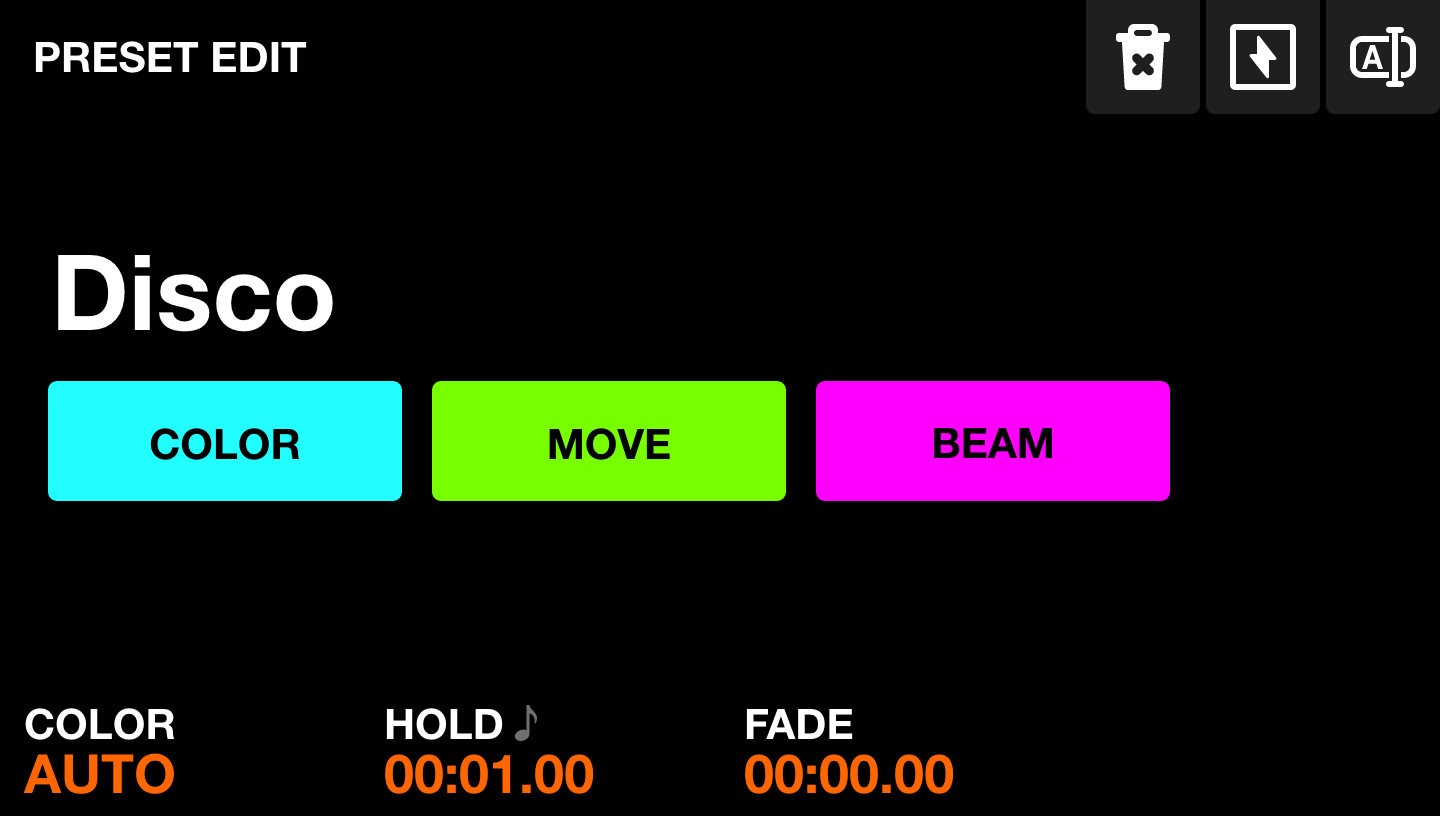
- Preset edit – V2.png (66.47 KiB) Viewed 790 times
So if you keep your 'master' Presets which form the base of every song, you can then store, perhaps on a second page a set of 'Colour' only Presets. Then on the third page a set of 'Move' only Presets. Then on the 3rd page a set of 'Beam' only presets. Now, you can trigger your 'master scene', which will recall all options- and vary the lights throughout the performance by using only the 'Colour', 'Move' or 'Beam' presets on pages 2-4.
Re: Fixed Color Preset
Posted: Tue Jun 24, 2025 10:23 am
by 86bibo
I know what you are proposing, but I think I cannot use it like this.
For sure I can set a preset which only sets the colors. My problem is, that some seconds later a preset will be triggered automatically and then overwrites the colors, as it contains all 3 settings (color, move, beat) and this I would like to prevent.
I use for DJing Rekordbox, which has an integrated lighting control, but this is quite limited. Nevertheless it has one great advantage, as it indentifies phrases of a song. So each song is split into intro, verse 1,2,3,..., chorus, bridge, outro... Additionally each song has an energy (low/mid/high) and there are 8 different moods. Overall this ends up in around 100 different "scenes/presets". As I could not get along with the lighting control within Rekordbox, I just use a dummy fixture within this software and created for each scene a unique DMX value on channel 1. So e.g. Chorus of mid energy with hot mood has Ch 57.
Within the Wolfmix it create than all the presets and let them be triggered by the DMX in on Ch 1. To have it less boring, I don't want to have a fixed color setting for each mood (e.g. cold, warm, natural), because then I would have no variation within a song (each song has a fixed and constant mood). So I have to have the color settings included in each preset. Otherwise it would be much easier. As I don't have always the same song structure and also start at different areas of the song, I cannot set an additional color preset in the beginning of the song (the DMX value is active as long as a phrase it set).
That makes the programming a bit more effort, but I'm fine with that, but if I want to set a special color set/mood for just a running song manually, I currently have no idea, how to do so, as it will be overwritten by the next phrase change. But A constant color setting for the whole song will be no option (to be able to keep it seperate from the triggered presets).
Re: Fixed Color Preset
Posted: Tue Jun 24, 2025 11:25 am
by willm
I think perhaps the thing to consider then is how you structure your Presets- since the colour would only be overridden when you trigger another Preset that includes the Colour option. So for example, you could set up your projects so that the Presets are entirely modular- with a page or 2 using only Colour Presets, the same for Move/Position and the same for Beam. Within these presets, you can have varied speeds for moods- then you can trigger each look in between 1-3 successive MIDI triggers.
Alternatively, you may find it simpler to have a few 'master' Preset for each song (i.e. a low/med/high 'master' preset for each song)- then create variations using the 'individual' Presets. These 'individual' Presets can then be used to make changes to the Colour, Move or Beam engines and when combined with the Flash FX- this should be plenty of options to keep the lights dynamic and varied.
Re: Fixed Color Preset
Posted: Wed Jun 25, 2025 3:13 pm
by 86bibo
Wow, you really thought about a lot of options. Thanks for that.
I definitely will further work on my preset structure, because I would like to keep it as easy and comfortable as possible, but with a great output to the audience. I really like the possibility to trigger presets by a change of phrases. Here you can see how Rekordbox handles it:

You can define Intro, Verse 1,2,3, Chorus, Bridge, Outro,... So I usually triger each track at least 4 or 5 different presets and some of the more than once. Within rekordbox, each phrase triggers a scene/preset and I setuped only one single channel fixture, which sents constantly during the whole scene a fixed DMX value on that channel.
I also thought, it would be a good idea to use only the intro for the whole parameter set (so it sets the color and some basic movements) and all other phrases just have the beam and move FX. But the problem is, that not each song has an Intro and also I usually don't play the whole song. So it might happen, that I directly hit on the first verse or the chorus, and then the color setting for that song will never set. If this would happen just once in a while, I can live with that, but it is at least 50%. And even if it would work like this, I would have the same color settings for the whole song. I would like to have the possibility e.g. in the verse or breakdown to use only one or two colors and then have a nice color mix in the chorus. Or and one or two colors to the 2nd drop. This is already possible with my setup, as all presets have the included all 3 types of effects.
But I might found a "workaround". I will dedicate one mood scene in RB to the "manual" colors. The connected presets will then only contain the beat FX and Move FX and I can set the color presets manually. This has 3 disadvantages, but I can live with them:
- I have only 7 of 8 full automatic moods available for track variations, but 7 times 3 energy levels is already quite a lot.
- I have to trigger the mood for the color selection manually in Rekordbox. This is no big problem, as I can assign it to a Hot Cue, but it will be 1 or 2 addtional buttons to press
- I need more presets, as I need on top of the scenes presets, also the color presets, but as the no of presets have been increades to 200, I will manage that. Maybe I will be the first one who utilizes all 200 presets

Thanks for your help!
With all the new possibilities of FW2.0, also the the ideas are rising, how to utilize all these features. I'm still in the beginning of my new setup, but if it works out, I will have a full automatic DJ lighting setup, with lots of manual interaction options and full flexibility of the used fixtures. And this with just with the built in DMX of the FLX10 and the Wolfmix.
